Fake ID on Roblox: What Happens If You Try to Fool the System?
Roblox has become more than just a game, it’s a complete digital universe where millions of players interact, build, and roleplay daily.
And with features like voice chat and certain games locked behind age gates, some users are want to find shortcuts like using a fake ID to bypass age verification.
But is it worth it?
If you’re thinking about using a fake ID on Roblox, or already have, here’s what you should know — no bluff, no guesswork, just real info based on how the system works.
Let’s dive in…
Does Roblox Detect Fake IDs?
Yes, Roblox does have systems in place to detect forge IDs especially during the age verification process.
When you upload an ID, it goes through an automated verification system powered by third-party tools that check:
- The legitimacy of the document
- Whether it matches the selfie you provide
- Whether it’s been tampered with (photoshopped, cropped, or blurred)
If something doesn’t add up, your verification will fail sometimes instantly.
Roblox doesn’t publicly list every method it uses to catch fake documents, but from what players report, trying to upload anything fake usually gets flagged fast.
Can You Get Banned for Using a Fake ID on Roblox?
Short answer: Yes, absolutely.
Using a duplicate ID violates Roblox’s Terms of Use and Community Standards. If you’re caught:
- You could get temporarily or permanently banned
- You could lose access to features like voice chat or developer tools
- In serious cases, Roblox may ban the device not just the account
Roblox treats identity misuse seriously, especially with how closely it markets to younger audiences and parents.
So if you’re thinking, “It’s just a little trick to access voice chat,” think again. You’re putting your entire account at risk.
Does Fake ID Works on Roblox Mobile App?
Some players try using fake IDs through their mobile devices, thinking the mobile app might have fewer detection layers.
But here’s the thing: verification on Roblox mobile goes through the same system as on desktop. You’re still required to:
- Upload a valid government-issued ID
- Take a live selfie that matches the ID
- Trying to upload a fraudulent ID on mobile won’t give you any advantage. If anything, blurry images and lower-quality scans may get you flagged even faster.
And, most important now they match individual’s facial geometry (including age verification) that is hard to pass and most user with fake ID fails during verification.
How to Verify Age Without an Real ID on Roblox
There’s no official way to bypass ID verification if you want access to voice chat or age-restricted experiences.
Roblox specifically requires ID for verification to:
- Keep younger players safe
- Reduce spam and voice chat abuse
- Make sure accounts are tied to real people
Some users ask: “What if I use a parent’s ID?”
Technically, that’s also against Roblox rules unless the account is theirs. Using someone else’s ID—even with permission can still result in suspension.
So no, there’s no approved workaround. Your best bet is to wait until you’re of age or use your real info when eligible.
If you’re ready to verify your age the right way, here’s how:
- Go to Settings → Account Info
- Look for Age Verification
- Click Verify My Age
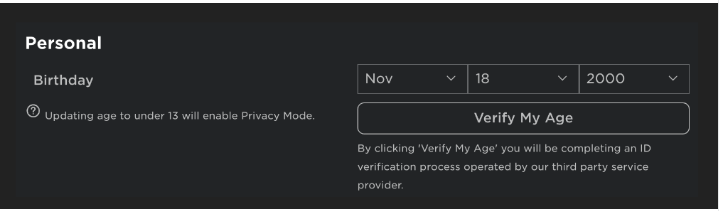
- Scan the QR code with your phone
- Follow the on-screen instructions to upload your ID and selfie
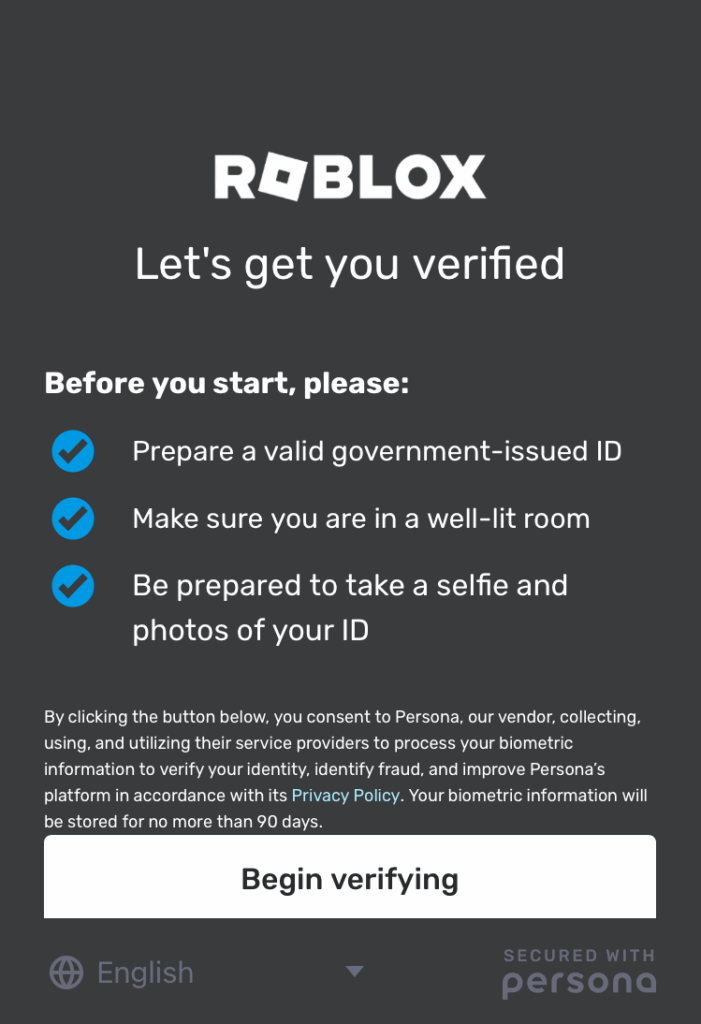
The process usually takes just a few minutes. If successful, you’ll unlock features like:
- Voice chat
- Certain age-gated games
- Trust-based moderation perks (for creators)
Checkout this article to learn more about Roblox age identification verification.
What Happens If You Fail Age Verification?
If your ID doesn’t pass the check, you’ll simply get a message saying the verification failed. You won’t be banned immediately, but repeated failed attempts or suspicious activity can raise red flags.
You may be locked out of trying again for a while. If you used edited images or IDs that clearly don’t belong to you, Roblox could permanently block your verification option.
So it’s best not to experiment or test the system “just to see if it works.”
Should You Use a Forge ID on Roblox?
Honestly? No.
It’s not worth the risk. You could lose your account, get blocked from features, or even have your entire device banned.
More importantly, Roblox is designed to protect players especially younger ones. Faking your way into older age groups can mess with that balance and put you in uncomfortable (and sometimes dangerous) interactions.
If you’re underage, it’s okay to wait. There’s still a ton you can do on the platform, and by the time you’re eligible, you’ll be ahead of the curve by playing smart and staying legit.
Final Thoughts
Using a fake ID on Roblox might seem like a shortcut—but it’s one that leads to bans, failed verifications, and locked features.
Roblox has made age verification a core part of how the platform works. And while it might be frustrating to wait for access to voice chat or certain games, it’s better than risking your whole account.
Play it smart. Stay within the rules. And if you’re unsure, now you’ve got the answers you were looking for.

